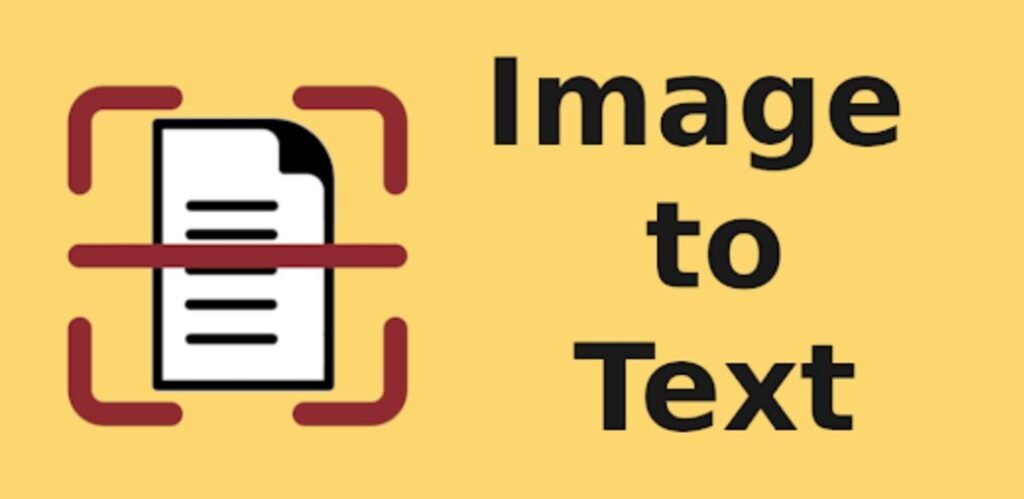Extracting text from images has become increasingly important for professionals, students, and casual users alike. Whether it’s transforming a scanned document into editable content or retrieving valuable information from a photo, Image to Text conversion tools using Optical Character Recognition (OCR) technology have revolutionized how people handle such tasks. The best part? Many of these tools are available for free online, offering seamless and efficient solutions.
What is OCR Technology?
OCR, or Optical Character Recognition, is a technology that converts printed, handwritten, or typed text within images into machine-readable text formats. This process eliminates the hassle of manually transcribing text, saving time and effort. By utilizing OCR tools, you can transform everything from scanned PDFs to photographs of receipts into editable and searchable digital documents with remarkable accuracy.
Benefits of Using Free Online OCR Tools
Before exploring the tools themselves, it’s vital to understand the advantages of using free OCR solutions. These tools:
- Save Time: Manual transcription can be tedious and prone to errors. OCR technology automates this, delivering results in seconds.
- Increase Productivity: Whether you’re digitizing old records or extracting notes, free OCR tools ensure faster document processing.
- Enhance Accessibility: Converting Image to Text ensures information is more accessible and usable in various formats.
- No Cost Necessary: With free tools, it’s possible to experience the benefits of advanced OCR technology without spending a dime.
Top Free OCR Online Tools for Image to Text Conversion
1. Google Drive OCR
Google Drive is more than just a storage service. With its built-in OCR feature, it can extract text from images and scan PDFs effortlessly. By simply uploading an image and opening it with Google Docs, you can convert it into an editable file. This method is not only free but highly convenient for users already integrated into the Google ecosystem.
Key Features:
- Supports multiple languages.
- Integrates with other Google Workspace tools.
- Preserves text formatting in many cases.
2. OnlineOCR.net
OnlineOCR.net is a straightforward and user-friendly tool that lets you use OCR functionality without any installation. It supports a range of image file formats like JPG, PNG, and PDFs. Users can upload their file, select the output format, and download the converted text within seconds.
Key Features:
- Free for images under 15MB.
- Converts files into editable Word, Excel, or plain text formats.
- Supports over 45 languages for text recognition.
3. ocr365.com
ocr365.com is a versatile and reliable OCR platform designed to handle both small-scale and bulk text extraction tasks. With an intuitive interface, it caters to individual users as well as businesses with high-volume OCR needs. The tool supports a variety of file formats, including scanned images and PDF documents, making it suitable for diverse use cases.
Key Features:
- Processes multiple files simultaneously with batch OCR functionality.
- Outputs text in multiple formats like Word, PDF, and TXT.
- High accuracy even with complex document layouts.
- No software installation is required, accessible directly from your browser.
Tips for Optimal OCR Results
While most OCR tools are highly accurate, there are ways to ensure even better results when using Image to Text conversion services online. Here are some tips:
- Ensure Image Quality: High-resolution images with minimal distortion or noise yield more accurate text extraction results.
- Choose the Right Tool: Different OCR tools may perform better for specific use cases, like tables or handwritten notes.
- Edit the Output: OCR isn’t foolproof, especially with complex images, so double-check the converted text for errors.
- Use Supported Languages: Make sure the tool supports the language of the text within the image for a smoother conversion.
Why Choose Free OCR Tools?
The availability of free OCR tools makes it accessible for anyone to enter the realm of Image to Text conversions without worrying about cost. Whether for personal or professional use, these tools provide reliable performance while simplifying everyday workflows. They are perfect for those who require occasional conversions or want to experiment with OCR technology before committing to paid versions.
The Future of OCR Technology
With advancements in artificial intelligence and deep learning, the future of OCR technology is promising. Free OCR tools are likely to become more sophisticated, with better accuracy for difficult tasks such as reading handwritten text or handling complex formatting. As demand increases, these tools may also integrate new features like real-time translation and natural language processing.
Final Thoughts
OCR technology has revolutionized how we handle image-based documents, making it easier to access and utilize information. With free OCR online tools, anyone can benefit from this game-changing technology without breaking the bank. As these tools continue to evolve, they are sure to bring even more convenience and efficiency to our daily tasks. So why not give them a try today? See for yourself how easy and convenient Image to Text conversion can be with these top free OCR tools!